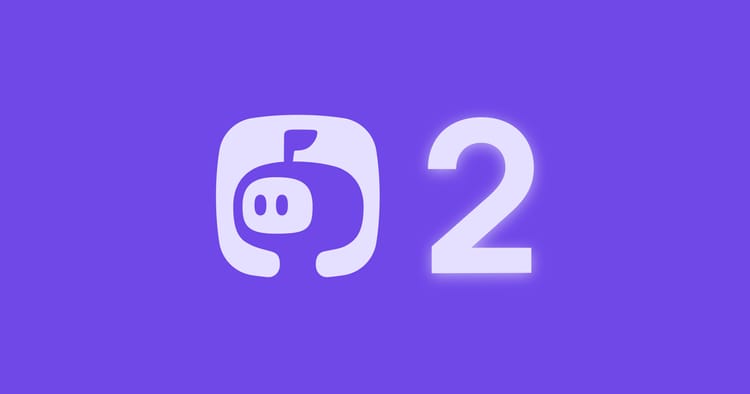How to build a remote-first company?
This post is written by Mohit Mamoria, Co-founder & CEO of Mailman. A Gmail plugin that spaces out the delivery of your emails, so you only get emails at designated times. This helps you spend less time in your inbox, and more time doing quality deep work. You can sign up for a free trial at mailmanhq.com
Everyone is talking about remote culture. Many companies have even gone 100% remote. But, few know how to build a remote company. This post is about that.
I’m running a remote team for the past 2 years. It has resulted in higher productivity, low employee churn, employee satisfaction, and increased the company’s profitability.
Initially, it was tough. I made many mistakes along the way. But, eventually, I designed a playbook on how to build a remote-first company. I’m sharing it with you all.
Benefits of being a remote-first company
1. Access to the global talent pool
2. Easy to attract and retain talent
3. Greater productivity
4. Cost-savings
5. Remote workers are healthier
How to build a remote-first company?
1. Master asynchronous communication
i) Document everything
ii) Adopt Writing
iii) How to check employee progress
iv) How to take meetings
2. Team building activities
i) Create Psychological safety
ii) How to engage employees
3. Invest in employees
i) Provide WFH setup
ii) Learning and Growth budget
iii) Reward employees
Disclaimer: I practice 80% of the tactics mentioned below. I will or will not implement the remaining, depending on the company’s need.
Benefits of being a remote-first company
1. Access to the global talent pool
Earlier, companies couldn’t hire top talents due to geographical constraints. Not anymore. Being remote-first, you get access to a wider talent network. No problem with location.
The only hiring criteria for a remote-first company is talent. You don’t have to settle for a mediocre performance. Choose the best of the brains.
Plus, many job profiles don’t have local talents. Going remote gives you access to industry experts residing anywhere in the world.
I have been able to hire from across the globe, thanks to the remote work policy.
2. Easy to attract and retain talents
Remote work is at the top of jobseekers’ wish list. McKinsey reported 30% of employees will switch jobs if remote work isn’t an option.
According to the FlexJobs survey, 97% of workers prefer some sort of remote work (100% remote or hybrid work). Employees are already quitting instead of sacrificing remote work.
It’s clear: If you want to attract top talents, going remote is a must. It’s no more a ‘good-to-have’ option. Do it. Or risk losing best performers to competitors. Going remote also helps to retain talent. A Stanford study found a 50% decrease in attrition rate for a remote-first company.
Remote-first policy signals to employees your employee-first culture. That you care about their health, preferences, and work-life balance.
3. Greater productivity
BCG surveyed 12000 remote professionals (from HR to engineers and data analysts). They found 75% of them increased productivity. Many companies have reported remote workers are 15-45% more productive than office workers.
Reasons are plenty:
- Employees save countless hours of commute.
- No fixed schedule: They can work when they feel 100% energized.
- Fewer meetings.
- Improved work-life balance.
- Avoiding office politics.
According to the University of Illinois, remote employees even go above and beyond to perform the job better. It’s a win-win.
4. Cost-savings
Companies spend millions renting offices. But, a remote company can save $2,000 per employee per year. Many companies are already benefiting from this. Sun Microsystems saves $68 million/year in rental costs. Aetna saves $78 million/year. IBM saves $50 million/year. That’s a lot.
Add to this the huge savings on utility bills, cleaning services, and property taxes. It doesn’t end here. Businesses lose $600 billion in workplace distractions. You also avoid this.
Employees are even willing to take pay cuts to WFH (Don’t do this, though). Going remote also means lower employment costs when hiring abroad.
The above cost-savings will lower your operational costs. And, increase the company’s profitability. You can use this to reward employees and retain them.
5. Remote workers are healthier
Sometimes work can be overwhelming. It affects mental health, emotional well-being, and disturbs the work-life balance. Remote work reduces these negative health effects.
FlexJobs surveyed remote workers. 76% of them agreed workplace stress caused depression or anxiety. In the same survey, 70% of employees said a remote job would have a positive impact on their mental health.
Remote workers are healthier and happy. It also increases their job satisfaction. This will ultimately benefit your business.
How to build a remote-first company?
1. Master asynchronous communication
In a remote-first environment, employees will work across different time zones. That shouldn’t be a problem. Follow this process.
i) Document everything:
Everyone should have access to the same information.
Here’s how to ensure it happens:
a) Create a knowledge base on everything: company values, project details, how the company operates - how you take meetings, to whom a person should report, how employees should update their progress, support team guidelines, etc.
b) Store this information on a shared online database like Notion. You can even update certain policies as and when required.
c) Share this with every new hire.
ii) Adopt writing
Writing is critical for a remote-first company. Video calls/frequent phone calls can be exhausting. Plus, not everyone can attend the meeting at a said time due to different time zones. There’s also a chance of not remembering the nuances of the discussion.
Choose a default communication (e.g. Email or WhatsApp) and collaboration (e.g. Slack or Microsoft Teams) channel. Instruct everyone to write everything. So, that anyone can access it anytime. People won’t feel left out and engage in conversations. It’ll also make collaboration faster.
Fix 1 hour every day when everyone is available. That way, employees can cross-communicate to share important work details. After that, they can work as per their schedule.
Further Reading: How to Master Email: 10 Tips from Google’s Productivity Expert
iii) How to check employee progress
Don’t ask employees to send daily status updates. Instead, ask for weekly updates. Tell your employees to send an email every Friday answering these questions:
1) What did I do this week?
2) What will I do next week?
3) What went wrong this week?
4) What went right this week?
5) What did I learn this week?
(Ask only for bullet points. No need to write long paragraphs).
This does three things: a) The employee self-introspects. b) You’re updated on their progress. c) It encourages deep work. Employees aren’t distracted by the constant email notifications. They can decide their productive slot and focus their attention on work.
Pro Tip: Track employees’ progress on productivity, not based on work hours. Allow them to choose their work hours. Judge them on tasks completed and goals achieved. As long as they are doing this, it doesn’t matter when they work. Avoid micromanaging. Hold them accountable. This builds trust.
iv) How to take meetings:
Remote or no-remote, some meetings are important. Nothing can replace that. Having said that, have a strict criterion when to use email, phone call, or a video call. I like this loom example.
Meetings should only be for performance reviews, brainstorming sessions, feedback that requires a video, and emergency situations (conflicts between employees, server issues, etc.). For everything else, adopt writing. Avoid over-scheduling meetings.
Here’s how to take these meetings:
a) Update the employee about the meeting 3-4 days in advance. Let them know why. Avoid random meetings.
b) If it’s a team meeting, ensure everyone writes their ideas on the topic. So, time isn’t wasted on what to talk about.
c) Record the meeting. So, participants can access it anytime to recall important points. And, don't bother anyone else.
2. Team building activities
i) Create Psychological safety:
Psychological safety is a belief you won’t be punished for speaking your ideas, asking questions, and making mistakes. It encourages risk-taking, challenging the status quo, sharing feedback without job fear.
Research has found it increases team trust, boosts confidence, innovation, and productivity. Google even found psychological safety as the top response to the question “what makes a good team?”
Here’s how to create psychological safety:
a) Show vulnerability - Don’t ridicule mistakes. Incentivize people to share key learnings. Tell them it’s OK to make mistakes, learn from them, and move forward.
b) Encourage risk - Give the freedom to experiment with new ideas, pitch product features, etc. I encourage employees to test out any idea they have. They’re free to assemble an internal team and ship an MVP.
c) Take fortnight meetings - Check in with employees. Ask about their daily life. Take suggestions to improve their work-life balance. Make them feel seen.
Pro Tip (my favorite): Allow employees to make independent decisions with enough data. It doesn’t matter if it’s wrong. Encourage it. Plus, cut hierarchical feedback. Make it possible for anyone to give feedback to anyone as long as it’s actionable.
ii) Engage employees
Over 70% of employees have reported feelings of burnout during remote work. Many even have reported loneliness. Don’t ignore it.
Here’s how to tackle this-
a) Have fun days: Fix 2-3 days in a month for social interaction. No meetings. No work. Only fun. You can play online games, read books, or talk to each other.
Convertkit does this well. Their slack bot picks 3 people at random for a 30-min call/get-to-know session. This cross-team communication builds trust among employees.
It’s OK if some employees rest for those 2-3 days. The goal is to avoid work and re-energize.
b) Plan get-togethers: If possible, arrange offline team meetings. This can be every 3/6months. Employees can meet at a single location and get to know each other.
c) Sign a Work From Home Pledge: IBM’s CEO Arvind Krishna shared a WFH pledge. All employees signed it. The pledge specified:
- Employees should support each other.
- Be flexible to their personal needs.
- Take care of their health.
- Be family sensitive.
- Support “Not camera-ready” times.
- Be socially connected.
Companies should make sure everyone follows this. Reach out to them. Explain the importance of the pledge and how to act on it.
d) Wellness support
Make mental health conversations normal. Educate employees about the signs and symptoms of it. Arm your employees with tools to screen their mental health. Offer free 24/7 remote therapy and counseling services.
You can even train team leaders to identify any signs of mental distress. If found, support the employee with professional help, or paid holidays.
Promote healthy work-life balance. Show employees how to do it. Make sure everyone is using their vacation to chill, and not working.
3. Invest in employees
i) Provide WFH setup: Buy your employees any tools that will make them more efficient. This can be a laptop, speaker, or any software.
ii) Learning and Growth Budget: Many employees fear remote work will stall their learning curve. Conduct online career sessions to help employees identify their skills gaps. Give them the budget to enroll in online courses to upskill.
iii) Reward employees: As Charlie Munger says, “Show me the incentives and I’ll show you the outcome.” Always recognize your best performers. Make them feel invaluable. Incentivize them to continue their best work.
Now you know how to build a remote-first company
Building a remote culture isn’t simple. But, with thoughtful planning, you can do it. This playbook is a guide to give you a head start. Don’t treat this as the ultimate gospel. Every company is different. Plan according to it. If done correctly, the benefits will compound for years.
If you like this post, you'll love the ebook I wrote containing 25 productivity tricks used by top professionals to "get more done". You can download it for free!