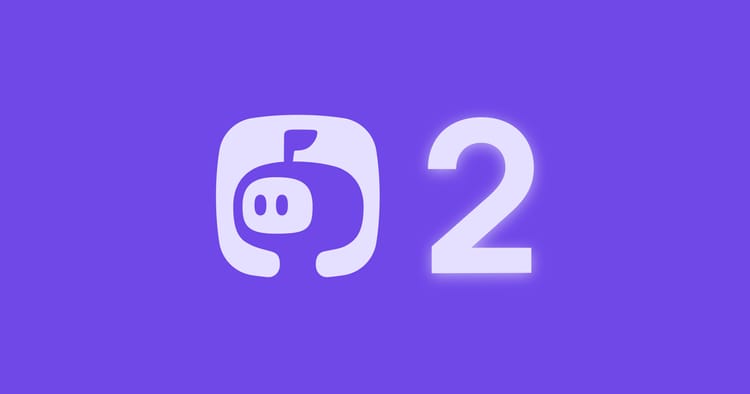Make your own DIY time-blocking calendar

“What I did is, I built out the hourly slots inside of an Excel sheet, screenshot it, and put it inside OneNote. That's how simple this is.”
(exact screenshots below)
This is how Karson Chrispens, a bioengineering sophomore, built his own time-blocking calendar. He uses this calendar to plan his entire day. His classes, meetings, exercise, and even his lunch and dinner are there on his calendar, time blocked for an hour each.
The reason he built his own calendar is that he didn’t find the existing calendar apps flexible enough for him. While in his calendar, he has complete control. He can use different colors to distinguish between different kinds of tasks, make slots as long or short as he wishes, and most importantly- make edits to his planned schedule by simply drawing a cross to cancel a task and arrows to move a task around to another time. He also leaves a lot of empty space on the right to keep updating his calendar and taking notes.
Undoubtedly, a very innovative DIY (Do It Yourself) approach to bring the time blocking technique right inside the calendar — a match made in heaven. I can already imagine your productivity going off the charts if you implement this “time-blocking + calendar“ technique.
Besides this awesome productivity hack, Karson also told me about his typical day being a 2nd year college student, how he decides what goes on his calendar, dealing with burnout having a jam-packed schedule, using a timer to push into the creative zone, time management mistakes he made and what he’d do if he had one extra hour every day.
Let’s dive straight in!

Karson introduces himself
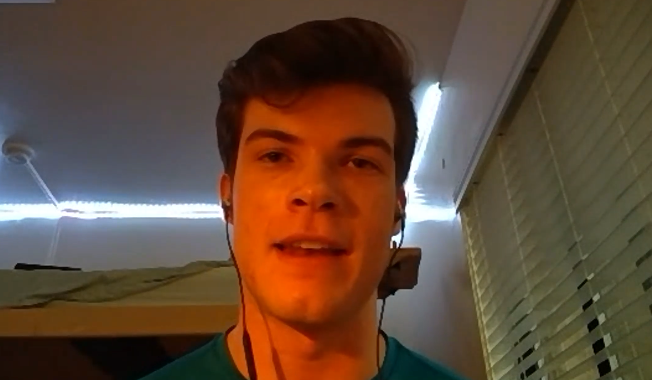
Hi, I'm Karson Chrispens, a bioengineering sophomore. I'm interested in how the brain functions, neuroplasticity, and the idea of how the brain can rewire itself to recover from injuries.
I've always been interested in science and have been an avid reader of science fiction. But a couple of years ago, I had a concussion, it was severe, but it ended not being permanently damaged.
At that point, it was fascinating for me to realize that we really don't know where the line is when it comes to the brain, and it's hard to tell where that is. That's what got me started on this path of trying to see how I can get into figuring out how we could manipulate those brain processes to help people recover.
I've done significant research around that on my own, talked to plenty of researchers, and hopefully, I can begin to work on some stuff in the fall of this summer, if covid permits.
A typical day in the life of Karson
My day usually begins between 7 and 7:30 in the morning, then I read for 15-30 mins. After that, I get ready for class, a few of my classes are in the morning and a few in the afternoon.
I use a time blocking technique to plan out my day. Whether it's completing work, or reading, or contacting people. Typically in the afternoon, I get my exercise, which’s very important for my overall productivity.
I try to get all my work done by 10 PM, after which I do another round of reading and then go to bed by 11-11:30 PM.
Building a DIY time-blocking calendar
I have built out my own time blocking calendar inside of OneNote. What I did is I built out the hourly slots inside of an Excel sheet, screenshot it, and put it inside OneNote. That's how simple this is. There can be better ways of doing this, but this just works for me.
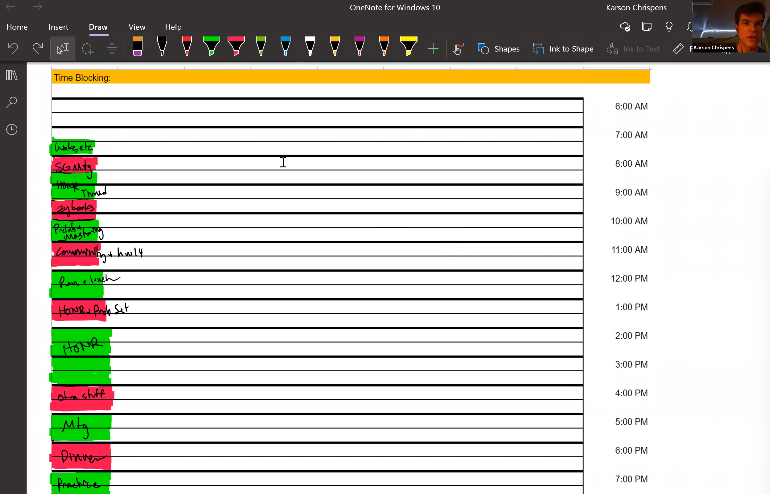
As you can see, I listed different activities at different hours, starting from the morning all the way to the night. My classes, meetings, time for homework, dinner, basically everything is put on this calendar.
To stay and finish these tasks on time, I use a timer. Honestly, using a timer has helped my focus and productivity more than anything else.
Also, if you see in the calendar, I leave out a lot of empty space on the right side of the calendar. I use that space to keep updating the calendar, as sometimes things do go as per the schedule, and to take notes.
Let's take this meeting for example. This meeting is scheduled on my calendar for a 5-6 PM slot. If this goes longer than that, I'll edit the calendar on the right side to extend this meeting and reduce/reschedule the time for whatever is coming up next.
Since the next item on my list after this meeting is dinner, I'll just try to do that in 30 mins instead of taking a full hour for it, in case this meeting gets extended.
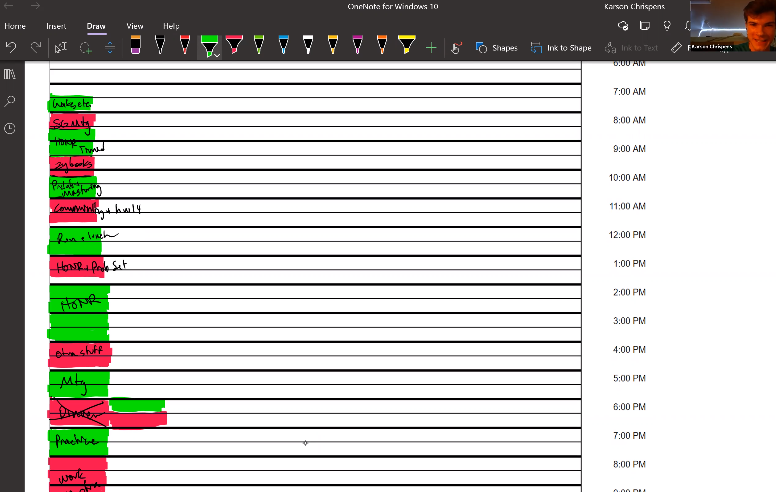
On some days, my calendar goes off track very early in the day, and I keep track of all that on the right side. Today, I've been lucky that most things went on time, and so you see that neat empty space on the right.
Every night I make sure to get my calendar for the next day ready; it only takes 5 minutes to do that and really helps give a structure to the next day.
What qualifies to get on the calendar?
The first things that get on my calendar are the ones that I need to get done the next day for sure. Like today I had an important assignment to get through, so I made sure to include that in my calendar before other things get in.
After that, the meetings get on the calendar. My meetings include classes, meetings with friends, etc. I want to be on time for meetings and classes, so it's important to put them on the calendar.
Then enter the things that I've to do outside of the classroom. This is for an average school day, as my classes are my priority. Everything other than school gets added to the calendar.
This is the order of priority I generally follow while deciding what gets on my calendar.
Dealing with burnout
Since my days are packed, as you can easily tell from my calendar, burnout is a real issue. There are always days when I feel overwhelmed and can't get things done.
What I do then is schedule breaks on my calendar. I might go outside, just take rest and avoid thinking about school. I try to do something enjoyable, like riding my bike. That usually helps me reset.
If I still can't get things done even after a break, I simply abandon the day and just resolve to get a lot done the next day.
This leaves a pang of guilt that can fuel me to do better the next day. Owing to that guilt, it's almost certain I will be productive the next day.
Pushing into the flow state
At times, there can be a deadline approaching, and I really need to work on it despite not feeling like it. In those cases, I use a timer. I set the timer for a specified time, tell myself what I'll be working on, and try to get myself excited about getting it done in that given time frame.
This usually works for me, and I end up finishing the task more often than not.
I also use a timer to spend five minutes thinking about a task before I start working on it. This helps me optimize the task and get in the zone to do better at it.
Time management mistakes
I have made a lot of mistakes. Even just today, in the morning everything was on track, then I went for a run before lunch and it ended up taking longer than expected, because of which I forgot to do a task that was just after lunch. Like I completely overlooked it as my lunch took up most of the time allotted for it.
Now to remedy that mistake, I'll just fit that task somewhere else. I'll probably do it after this meeting. That's one regular kind of mistake I keep making.
Another is when I get into a really productive zone that I completely forget about the time. While that's good, it can very easily take you off track from your planned schedule. Making sure that I have a sense of time even when I'm in a flow state is very important, even if that's hard to do.
Then, of course, there's the trap of social media. Those are the kind of time management mistakes I generally make.
One extra hour
If I had an extra hour in my day, I'd spend it with my friends. That's because I spend very less time with my friends and connecting with people that are important for me.
I get engrossed with my tasks so much that I often forget just to reach out and call someone. It's important to do that to feel validated that other people are also working on cool stuff; it often inspires me to do better at my own things.
How to get in touch with Karson?
My twitter is at @KarsonChrispens, that would be a perfect way to get in touch. You can also email me at karson.crispens@gmail.com. I can comfortably share my email as I use Mailman, so spam just can't get in my inbox.
Looking forward to hearing from anyone who's interested!