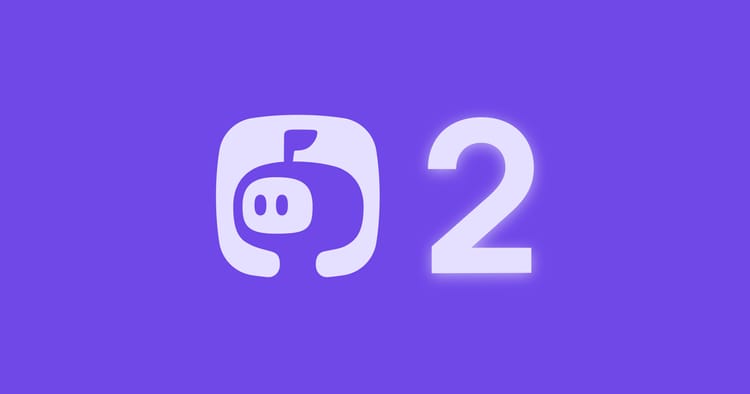7 must-do's to master remote work

So you’re working remotely, or you’ve got a new remote job? You’ve read all the benefits of remote work. They are appealing. You can’t wait to experience the fun of remote work.
But, how do you settle in? How do you stay organized, be productive at your work, and enjoy your new work style?
Worry not.
I've been running a remote company and working remotely for the past 2 years. I have gone through the challenges and distractions of remote work. I have tried various hacks to make my remote work fun through trials and errors.
You don’t have to go through the error part. Here are the 7 remote working tips to be a successful remote worker.
Let’s jump right in!
1. Create your workspace
Your environment triggers your action and dictates your productivity. For example, video games can infuse competitiveness in you, a couch can trigger laziness, and a minimalist space can instill focus.
Where you work is as important as what you work on. Creating a dedicated work environment will 10X your efficiency. Find a space in your house that you’ll specifically use for work and nothing else.
Fill your workspace with positive energy cues like plants, books, or nothing (if that works for you). Get rid of distractions such as a couch (so that you don’t get the constant urge to lie down), snack packets, mobile, and anything that declines your productivity.
Example of workspace:
Some tips to creating your workspace:
a) Work under natural light and around a cool atmosphere.
b) Choose a place away from the road noise and where your family members won’t keep coming. Or instruct them to not disturb you during your working hours.
c) Have only the bare minimum that is essential for work. This may include your laptop, a good chair and table, and headphones.
If you can’t have a dedicated working space, work out of cafés. Or create a mobile office in your home that you set up and tear down daily. Or partner with remote colleagues to set up a co-working space.
2. Plan your work routine
Remote work doesn’t happen on its own. Most of us are working remotely for the first time. So, planning your day will keep you organized.
Some tips:
a) Start with selecting your work hours. Find your chronotype (when you feel the most energized to work - morning or night?). Block that time. Let your team members know your work hours, so they don’t distract you.
But, you should also fix hours when they can contact you to discuss work.
b) Create to-do lists of 4-5 tasks you have to do. Come up with a daily schedule to follow the next day.
c) Break your day into 2-3 hours. Take a 30 minutes break. Then, work again. Schedule your tasks accordingly so that you both work and rest.
3. Over-communicate
Don’t rush your communication. Many focus on communicating as fast they can to go back to work. To look ‘busy.’ But, poor communication creates more work.
For example, say you didn’t discuss a project with relevant context. You go on to do the work. But, you later come to know you didn’t follow certain necessary guidelines. You now have to do the work all over again.
The trick to avoiding this is over-communication. Address what you don’t understand. Ask questions to clarify what is expected of you. Don’t demand an urgent response.
Update your team members or your manager on what tasks you’re doing, what’s completed, and about your upcoming projects.
Over-communicating avoids misunderstanding. It’s better to clear your confusion than to waste time overthinking about it. You’ll save time, work efficiently, and avoid chaos.
4. Set work boundaries
In a remote working environment, it’s easy to fall for the “one more task” loop. It’s tempting to work longer hours to be seen as productive. Don’t do it.
Separate work from daily life. One shouldn’t overlap the other. Don’t set the standard that you’re available 24/7. This will reduce burnout and improve your mental health.
Some tips to set boundaries:
a) Fix a time when you will start working and log off from work in a day. Stick to that schedule.
b) Tell your co-workers when you’re available for work collaboration and meetings. Let them also know when you’re enjoying personal time. Don’t entertain meetings during that time, unless urgent.
c) Master email. For starters: set a fixed time to send and receive emails.
d) Create communication agreements with your team members and household. Explain to your family that just because you’re working from home doesn’t mean you’re available every time. The same goes for your work colleagues.
e) Don’t let your household to-do’s come in the way of your work routine. This will extend your working hours and affect your work performance.
Likewise, don’t let your office tasks block your time with your family and friends.
5. Use remote-working tools to your advantage
Arm yourself with tools to stay organized and be productive.
Some tools you can use:
a) Use Mailman to avoid frequent email notifications. Mailman pauses email during your deep work sessions. It will send you these emails when you want them to (You can preset a time to receive them).
You can also let a few important emails to receive as and when they come.
b) Use Zapier to automate repetitive manual tasks. You can set a trigger to get the task done. For example, you can use Zapier to copy the attachment from Gmail to Dropbox every time someone sends you a Gmail attachment.
c) Use Clockify to track your work hours across projects. Clockify sends you a weekly visual breakdown of your time spent on different activities. You can know what you’re wasting time on and improve your time management.
d) Use Freedom to block distracting websites and apps to focus on your work. Set the time till when you want to block them. You can unblock them after your working hours.
e) Use noise-canceling headphones to cancel background noise.
6. Engage with team members
Team bonding is critical to your work performance as well as the company's progress. It helps in work collaboration. You come to know each other’s strengths and weaknesses. You can then better complement each other to work on future projects.
But, it was easy to build team bonding in the office. Now, you have to be intentional about engaging with your co-workers. That shouldn’t be a problem.
Here are some tips to start with:
a) Schedule weekly video calls with team members. Get to know them. Don’t limit your discussion to work. Talk what you would to a friend. Sports, your interests, likes/dislikes, anything.
b) Have mandatory fun days once a month. You can read books, play games, or just talk with your colleagues.
c) Nothing can replace face-to-face conversations. So, plan in-person meetups every 3-4 months.
7. Take care of your mental health
HBR reported remote work causes burnout and loneliness. This can result in poor mental health. It will decrease your work satisfaction, efficiency, and will drain your energy. So, don’t ignore it.
Make your mental health a priority. Here’s how:
a) Schedule rest time. Don’t work during that time. Only rest.
b) Commit yourself to do something that you enjoy. It may be reading books, practicing your hobby, sitting alone, or just taking a walk.
c) Take leave from your work if you feel like putting down everything to calm your mind.
d) Many companies are providing free mental health sessions to employees. Ask your employer to arrange for your team.
e) Take a screening test. Mental Health America provides a free online screening you can take to know whether you’re experiencing symptoms of a mental health condition.
You just have to answer a few questions. The test will let you know. And if the results show you’re going through mental stress, consult a doctor.
Nail your remote work
Remote work is helpful in many ways. You save countless hours, enjoy a work-life balance, and increase your work productivity and satisfaction.
A plan helps to relish these benefits. And, now you have it. Be flexible and adapt to circumstances to enjoy your remote work. Use the above points to get started.