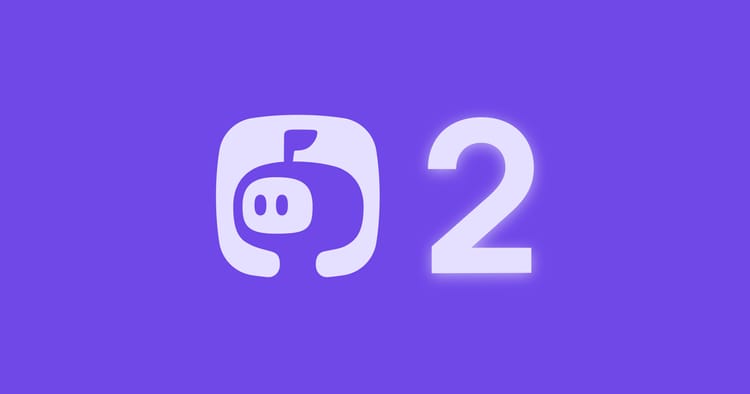How to onboard remote employees (10 simple tips to get started)
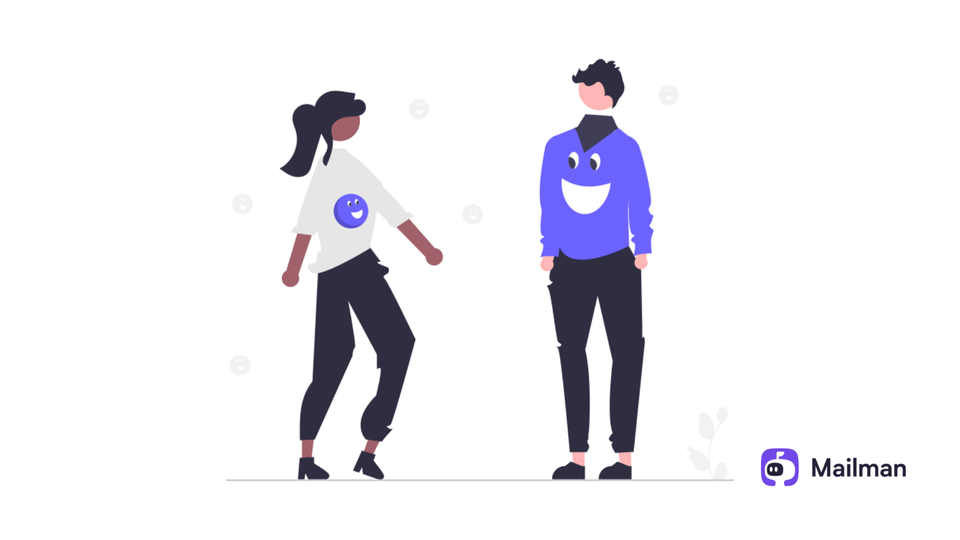
Think about your first day at your job. You probably felt anxious one day before the joining date. How do I start? What’s the company culture? How do I make the best impression in the first week? These questions might have come to you. It certainly did to me.
And while the in-office job has a level of comfort - you can talk with your colleague in the cubicle to know how the company functions. Or share lunch with your team for team bonding - the remote job doesn’t have the same context.
Add to this that most of your hires will be first-time remote employees. So, they don’t have the same opportunities to connect with the team and integrate into the company culture. They may feel lost in the initial days, not knowing where to start.
But, that shouldn’t be a problem. In this blog, you’ll learn the 10 best ways to onboard your remote employees that will fit in like they have been working for years. (Employees with proper onboarding support are 54% more productive as new hires).
Let’s begin!
1. Help new employees with the legal paperwork
Signing employee contracts and legal paperwork can be tiresome for remote employees. They can feel confused. So, make it your priority to help the new hire fasten this process.
Before asking for signing the documents, let the employees read the document. Then, hold a 1-hour Q&A session to clear all their doubts. After this, instead of the traditional print and scan model, allow employees to e-Sign their documents.
2. Set up their technology equipment before the first day
Buy your employees remote tools that will make them productive at work. This includes WFH set up like a laptop, internet reimbursement, and headphones. Ask your employee if they need particular software for their work. Purchase it.
I let my employees buy any tools that are part of their work wardrobe. It may be new software, a new MacBook, or a new work table. You can provide a remote tools budget to every new hire before they start working.
3. Give your employees a digital onboarding guide
Your new hire shouldn’t feel lost on the first day. For this reason, provide them with a digital document on how your company operates. Don’t leave your employees to guess this; it creates uncertainty and stress.
Start with creating a knowledge document.
It should contain information on:
a) How your company functions
b) How do you take meetings
c) Working hours
d) Communication norms
e) Whom a person should report to
f) How an employee should update their progress
g) Whom a person should contact for any help
Plus, tell your employees your communication stack. What’s the default communication channel? Which tool do you prefer for collaboration? Which tool do you prefer for video communication? Encourage your employees to over-communicate early on. Tell them to ask what they don’t understand.
Share this document with every new hire.
4. Have the culture guide ready
Every new hire should know about your company’s values and mission. The culture document should educate employees on what’s non-negotiable at your company. Store this information on an online database like Notion or Google Docs. Share it with every new hire.
Some important points to mention in your culture guide:
a) What your values are
b) How to handle emergency situations
c) Trusting your employees by default, unless they give you a reason not to
d) How to own your work and make independent decisions
e) How to seek and receive feedback
f) Telling employees that they are free to experiment and make mistakes
g) Choosing kindness in communication
h) How to help fellow employees to attain work-life balance
i) How you help your employees take rest (paid holidays) and during mental stress
Keep updating your value guides. Tell your employees to visit the culture document every month.
5. Set work expectations
Let your employee know what’s expected of them. Educate them on the 30/60/90 days plan they should achieve. Define their short-term and long-term goals that meet the company’s needs.
But, first, start with what weekly tasks they should complete. Tell them to update their manager every Friday answering these 2 questions (No daily updates. Only, weekly):
a) What did I do this week?
b) What will I do next week?
Schedule monthly feedback sessions. Tell them if they are on the right path or if they need to improve their work progress.
6. Prepare your team for the new employee’s welcome
HR should notify the team of the new hire details. Let the team know when the hire will start, what’s his role, and whom they will report to.
On the joining date, the team should welcome the new hire on Slack (if that’s your communication channel). Hold a one-on-one get to know each other session with key employees. Every other member (of the other team) can e-meet the new hire once they settle in (preferably after 15 days).
Next, the new hire should fill out a ‘Guide to You’ form (thanks Close for this idea). This is a list of questions the new hire will answer about themselves. What’s their personality? How do they like to work? What are their likes/dislikes? What will be their working hours and when to contact them?
(Download a free ‘Guide to You’ template)
This information is stored in the company’s database. Everyone can access this Guide to You. This way, the team will know the new employee both on a personal and a professional level. This helps in building trust and strengthening team bonding.
Or you can record private team stories podcast as Convert Kit does. Nathan Barry, Convert Kit CEO, explains why. “Everyone has the same get to know you conversations starting from zero. Instead, interview them (the new hire) about their life story for a private internal podcast. The whole team can listen and get a head start on building relationships.”
7. Assign a buddy for the first few weeks
It may happen that the new employee still has questions that the onboarding and the digital document don’t address. After all, you can’t speak on every issue.
Assign a fellow employee that the new hire can befriend and clarify their doubts. The colleague can brief the hire on how to present themselves in the meetings. Or if their actions are syncing with the company’s culture.
The new hire will feel free to ask what may seem a trivial question. The co-worker can act as the go-to person for questions and support. Leave no room for uncertainty and stress for the employee.
8. Offer learning opportunities
Many remote employees fear remote work will stall their professional growth. That shouldn’t be the case. Give your employees an annual learning budget on the first day. They can enroll in online courses from Udemy or Coursera. Or take part in cohort-based courses.
Another way is to conduct career sessions. Onboard career experts to talk with your employees and identify the skill gaps. Provide relevant resources to fill that gap.
9. Provide mental health support
Remote work can cause burnout and work stress.
Prioritize mental health from day 1.
Start here:
a) Encourage your employees to take rest when they feel to. Ensure them that it won’t have any effect on their salary.
b) Assign a representative your employee can contact in case of mental health issues.
c) Provide free therapy sessions. Employees can talk to mental health experts and act on their suggestions to improve their mental well-being.
d) Provide tools to screen mental health. Share self-care tips on how to sleep better, manage stress, and practice mindfulness. Store this information on Notion. Share it with every new hire.
10. Take feedback
Schedule regular 1-on-1 meetings with the new hire. Ask them if they feel settled in. Take their suggestions on how you can improve their work-life balance.
Double-down on what they say is working well. Cut down on things that seem to limit them. Rinse and repeat.
Make your first impression better to retain great talent
69% of employees are more likely to stay with a company for at least 3 years after experiencing a great onboarding experience. Plus, your company will experience 50% higher new-hire productivity.
Start with these tips to get started with your remote employee onboarding. You don’t have to copy and paste every strategy. Test what works for you. Tweak according to your company’s needs to create an excellent onboarding experience.