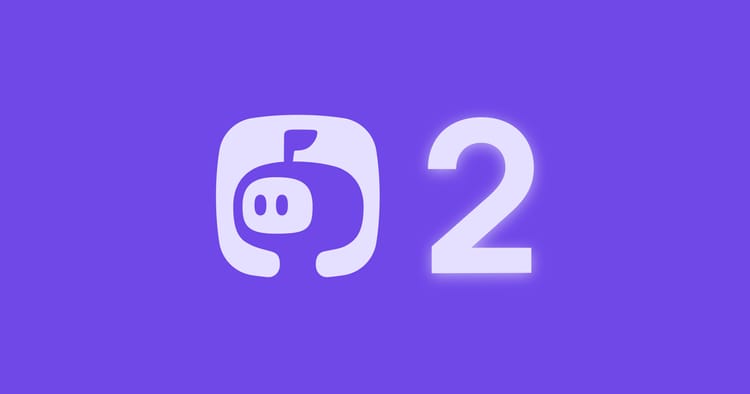The 3 common pitfalls to avoid when trying to achieve inbox zero

Merlin Mann coined the term “inbox zero.” It’s the process to keep your email inbox empty most of the time. But note that zero here doesn’t refer to the number of messages in the inbox but to “the amount of time an employee’s brain is in his inbox.”
Why should you aim to achieve inbox zero?
a) On average, professionals waste 37 minutes over-checking their emails. By achieving inbox zero, you can use this time for productive time.
b) Blocking email distractions will improve your focus and increase work efficiency.
But achieving email comes with a few problems. In this blog, we’ll go through each of them and what you can do to avoid them—10X’ing your work productivity.
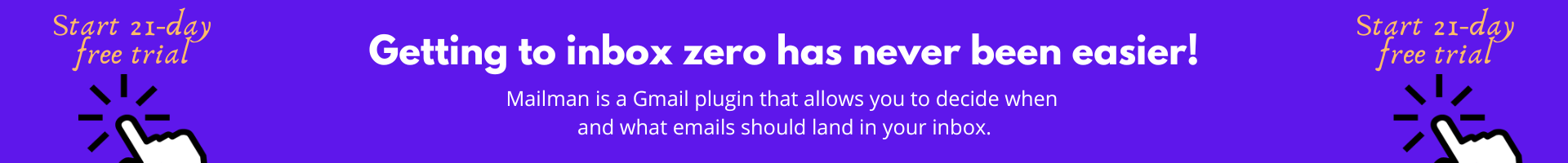
Here are the 3 major problems you’ll encounter:
1. Difficulty in determining which emails are crucial and which you can delete

Not all emails are created equal. While you’re better off deleting or archiving 70% of your emails, you’ll want to welcome 30% of the emails to ensure uninterrupted workflow. But this will birth another issue: You’ll again have to monitor your inbox to reply to messages, which isn’t our aim.
So, what to do? More on that in the end.
2. Time-consuming process of sorting and labeling emails
You receive hundreds of emails over time. It’s difficult to manually manage them and take action on every email you receive (e.g., responding to emails, deleting or archiving them). It can be frustrating and time-consuming, especially if working on a tight deadline.
But that’s OK. You shouldn’t attend every email hitting your inbox and robbing yourself of deep work.
3. Risk of missing necessary emails if you aren’t checking your emails
People think inbox zero means not checking your inbox for 2-3 days or sometimes weeks. That’s not how it works because if you do this, you’ll miss the emails necessary for your team collaboration and completing tasks on time.
So, these are the common problems when trying to achieve inbox zero. Does this mean you shouldn’t aim for it? No. In fact, if you solve these issues, you’ll tune out distractions, attend to all your important emails, and increase your work productivity. How to do that? Introducing Mailman.
It’s a Gmail plugin that lets you decide when and what emails should land in your inbox and helps you achieve inbox zero. How? Through these features:
a) Do Not Disturb Mode
Mailman lets you preset Do Not Disturb times. You can select the day and time you don’t want to receive emails. It will hold back all the emails during that duration.
b) Delivery Slots
Constantly checking emails is the number one productivity killer. Mailman lets you avoid this. You can manage emails and set time intervals per day during which you want to receive emails. For example, if you’re at your peak energy levels in the morning, do the work during that time, and ask Mailman to send all the morning emails in the afternoon or evening.
c) Block unimportant emails
Tired of spam, receiving emails you didn’t subscribe to, or any other email distractions? Use Mailman to block unknown email senders, promotional emails, and more. You can decide how it should treat each sender in the future—whether to accept the emails immediately or automatically block them.
d) The VIP list
There are certain emails you want to attend immediately. It could be your boss's email, team email regarding a strategy or updates, vendor emails, etc. Mailman allows you to add important senders, domains, or keywords to the VIP list, which means these emails will bypass your other filters and land in your box as soon as the person sends them.
Now you know the common pitfalls of inbox zero and how to avoid them. Use Mailman to achieve inbox zero—increase your work productivity.