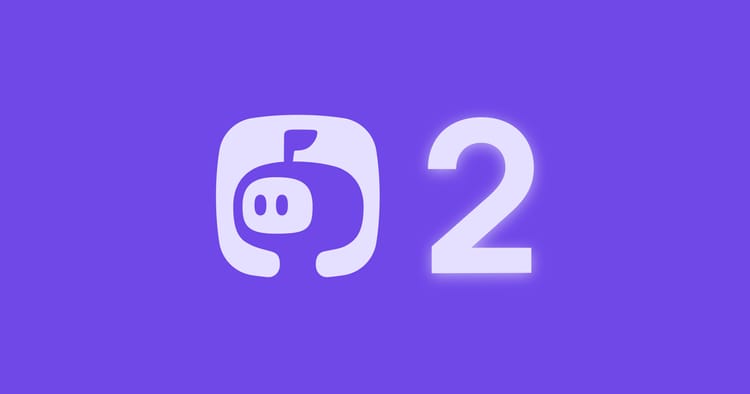The complete guide to remote team meetings
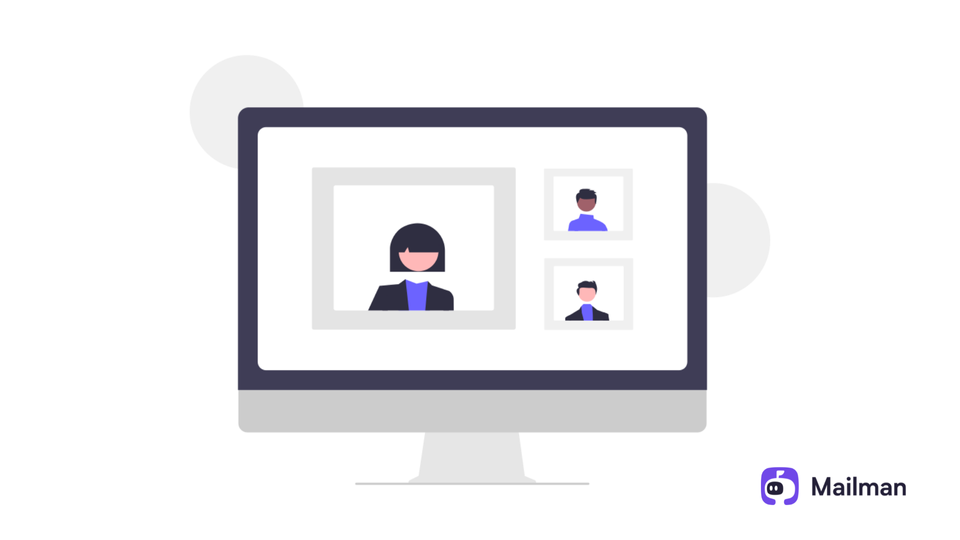
Are remote meetings getting tedious for you? Want to run effective meetings so that employees are engaged, everyone participates, and follows what you discuss? This guide is for you.

Running a successful remote meeting leads to positive outcomes. It increases team communication, productivity, and leads to better decision-making.
But, remote meetings aren’t as simple. The rules are different. If you follow the same in-office methods, you’ll run into meaningless meetings. EVERY TIME.
Don’t worry.
In this post, you’ll know the template of how to run a successful remote meeting. This guide is divided into what you should do before, during, and after the meeting to help you run engaged and effective meetings.
Before the meeting:
1. Decide if the meeting is even needed
Microsoft's researchers found out remote workers are scheduling more 30-minute meetings than they ever had before. This is bad news. Research shows excessive meetings decrease employee productivity, happiness, and work satisfaction.
Most meetings happen due to improper documentation or management inefficiency. So, they end up meaningless. And, of course, most meetings could have been an email.
It’s therefore important to have a strict criterion on when you need a meeting. Here’s a helpful guide:
Create your meeting decision tree like the above one. Distribute it across your team. Ask your employees to schedule meetings only if it passes the above filters.
2. Choose the right tool
OK, so you have decided a meeting is needed. It’s equally important to fix a default remote meeting tool. So that the same tool is used across the company.
There are various tools available: Google Meet, Zoom, and Microsoft Teams.
Ask the following questions to choose the one that fits your company's needs:
a) Will the tool accommodate X number of employees?
b) Does it have the ideal audio, video, and value-added features (chat messages, polls, screen sharing, recordings availability, etc.)?
c) Is the tool secure to use?
d) Is the tool easy to use and handle?
We recommend Vowel. It's one of the best video meeting tools.
Some of its features:
a) Plan and share your agenda.
b) Live transcription.
c) Share highlights.
d) Watch key moments.
e) Take smarter notes
f) @mention teammates in a live meeting.
3. Invite the right people
A remote meeting’s success is indirectly proportional to the number of people attending it.
More people = Mediocre meetings, chaos, and less involvement.
Fewer people = Great meetings, fruitful discussion, and everyone participates.
So, don’t over-invite. Invite only the key people necessary to hold the discussion. You can share the meeting recording with the other people. But, be sure of which people are key and which are not.
a) Start with what you want to achieve with the meeting. Think of people that will help you reach this goal. Invite them.
b) In cases where you want the majority’s opinion, ask team leaders to collect their team’s opinion. Proceed to the meeting with team leaders. Weigh everyone’s opinion and discuss the solutions.
4. Share the meeting agenda in advance

Update your team about the meeting 2-3 days in advance. Avoid unprepared and random meetings. This will save time and increase the quality of the meeting.
Plus, prepare a document that has the following details and share it with your team:
a) When is the meeting? (Find a convenient time that fits everyone’s schedule)
b) Who will participate?
c) What is the meeting about and its goal?
d) What are you going to discuss?
e) Assign each member a role to contribute to the meeting. Tell them to come prepared with their ideas and discussion points.
5. Set and share remote meeting etiquette
Remote meetings aren’t completely different, but there are certain acts necessary for productive meetings. Document them on a shared database like Notion or Google Docs and share it with your team.
Start with these etiquettes:
- Sit in a well-lit room so that your face is visible.
- Choose a place with minimal background noise. Ask them to use Krisp to cancel unwanted background noise.
- Test your audio, video, and internet connection before joining the meeting.
- Turn cameras on.
- Read the meeting agenda before coming into the meeting.
- Come prepared with your input.
- Introduce yourself before stating your points.
- Address others by their names.
- Don’t multitask.
- Give everyone the chance to talk.
- Don’t interrupt in-between. Ask your doubts when the person is finished talking.
6. Assign a facilitator
Pick one person to run the meeting. The meeting organizer themselves can facilitate the meeting.
The task of this person will be:
- To answer any questions before the meeting,
- Ensure active participation from all during the meeting, and
- Make sure everyone does the task allotted to them after the meeting.
During the meeting:
(Remind everyone 30 minutes before the start of the meeting to attend the meeting on time).
7. Break the awkward silence
You know this, right? Everyone just looks here and there and waits for someone to start the call. This goes on, but everyone is still mum, waiting for someone else to initiate the conversation.
As a leader, you must break this awkward silence. You can even ask the meeting facilitator to do this job. Start with an appreciation of your employees. Discuss a shared experience. Or ask everyone to introduce themselves. Specifically, call out everyone to participate.
Maybe try an icebreaker question, so teammates jump in and chat with each other. The goal of this should be to fill the meeting with positive energy and make every person feel seen and heard.
8. Remind the goal of the meeting

Team building is done. The awkward silence is broken. Now, it’s time to discuss why everyone has gathered. Start with reminding the participants the objective of the meeting. What needs to be achieved after the meeting? What will the good outcome of this meeting look like?
Plus, tell them how the discussion will flow. For example, “one person will ask a question, and everyone will share their inputs one by one.” State the order of speaking. Ask if any person has doubts. Answer them before the meeting starts.
9. Give every person the chance to speak
The goal of the facilitator is to ensure everyone actively participates in the call and that no one is left out. If you are the facilitator, call out each participant’s name, and ask for their thoughts. Make sure everyone is silent while each person is speaking.
Here are some questions to get started:
a) How will you improve this project?
b) What part can be cut down? Why?
c) What should we double down on? Why?
d) Any idea you think is worth experimenting with?
10. Set clear roles and responsibilities
Give responsibilities to each person. Everyone should leave the meeting with a clear understanding of what you expect them to do after the meeting.
Define the tasks for each person. State the deadline and whom to submit the work. Make sure everyone has the tools and resources to complete their tasks. If not, provide them.
Plus, if required, have a dedicated communication channel to discuss the project afterward.
11. Summarize the key takeaways
Go through what you have discussed before ending the meeting. Ensure everyone has understood it and is in alignment with the takeaways.
Hold a short Q&A to clear doubts and answer any questions participants might have. Be courteous and empathetic to repeat yourself for those who ask for it.
12. Record your meeting
You must record the meeting so that anyone can go through it to recall important points. Or know their share of responsibilities.
This also saves time and avoids distractions. How? a) Participants won’t bother anyone with what was said. b) They can start working on the project soon after going through the recording.
After the meeting:
13. Share the recording
After ending the meeting, provide access to the recording to everyone. This also benefits people who weren’t able to attend the meeting. They’ll be in sync with what happened and what needs to be done further.
14. Ask for feedback
If you want to increase the meeting productivity going forward, ask the attendees for suggestions. Take their feedback on what you should do and what you shouldn’t next time. Apply those suggestions in the next meeting.
15. Send a follow-up
Ensure everyone is updated with what’s expected of them and is doing their task. Check on their progress and confirm if they’ll complete the task on/before the deadline.
Improve remote meetings, one meeting at a time
I agree that remote meetings aren’t simple. The biggest challenges are to keep your employees engaged and ensure everyone follows what you’ve discussed.
But, with the right template, and enough practice, you can turn your remote meetings into a shared learning experience. Plus, ensure the meeting is efficient and people remain interested throughout.
Use the above tips to get started. But, don’t restrict your meetings to these tips. Experiment with what works for you. Try your own way to suit your company’s needs. Have fun and effective meetings!