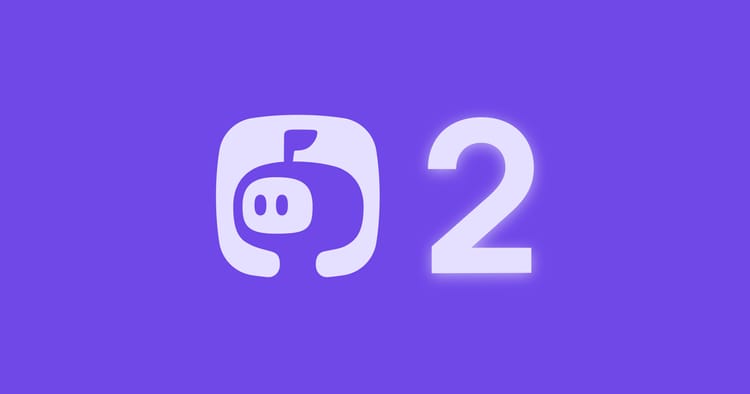6 ways to avoid distractions while working from home

It’s common to fall for the remote work distractions. Some of us keep scrolling Twitter and Instagram Reels. Some of us get sandwiched between the office and household work. Not to forget the frequent coworker email notifications that steal our focus. The list is endless.
The result of these distractions is not getting work done on time, procrastination, and mediocre work. But, there’s a way out.
In this post, we’ll go through the 7 ways you can use to avoid common distractions when working from home. So that you enjoy remote work without being distracted.
1. Create a dedicated workstation
Working from home means working around chaos, constant noise, and family members passing by. These distractions trigger laziness and procrastination. You don’t complete the tasks you were supposed to and continue postponing them. So, it’s important to separate these distractions from your work.

Do it by creating your dedicated workspace. It will help you to switch between work mode and relax mode. Use the space only for your work. Avoid doing household tasks here. Plus, ask your family members to not visit this area when you’re working.
Some tips to create your workspace:
a) Work under natural light and away from roadside noise.
b) Have only the bare minimum needed for your work: a laptop, a table, and headphones.
c) Surround the workspace with positive cues: books, plants, or nothing (if that works for you).
d) Avoid distractions: couch, sofa, snacks (make sure you eat well before working), mobile phone, and anything that distracts you.
e) Have a water bottle (and other essentials) so that you don’t leave your workspace.
If you don’t have the luxury of a home office, work out of a café. Or a coworking space. Or create a mobile office that you can set and tear down daily.
2. Set a work routine
The best perk of remote work is that you can work according to your schedule. Prefer early mornings? Awesome! Want to work during the late nights? Go ahead with it.
But, it’s necessary to have a strict schedule. If you want to work in the early mornings, be consistent at it. It shouldn’t happen that you work in the morning one day and the night the other day. Or during the afternoons.
What then happens is you keep postponing tasks. Example: Suppose you were to start your work at 8 am. But, you also know that you have the full day to complete your work. So, you postpone the task to do it at 11 am.
This snowballs to 3 pm, then 6 pm, and then the next day. And if the task is urgent, you do it carelessly to complete the task on time, resulting in mediocre work.
The solution is to set a work routine and follow it religiously. Start with figuring out what’s the time you’re the most energized (mornings, nights, or the afternoons?). Fix these hours for your work. Schedule your tasks accordingly and do them. Don’t entertain other tasks during this time.
3. Plan weekly tasks
Oftentimes, you’re ready to start working, but don’t know where to start. So, you figure out which tasks to tackle first. This takes 20-30 minutes. But, now you lose the work motivation and find ways to procrastinate.
This is where planning your tasks help. But, it’s easy to plan weekly tasks versus daily tasks. It requires less effort and keeps you in sync with your long-term goals.
Devi Parikh, Research Director at Facebook, suggests using a calendar for tasks planning.
Here’s how to plan your tasks in the calendar:
a) Note down the tasks you will have to tackle in the coming week. Think of how long a task will take, and allot each task a specific time. Take 10 minutes of rest in-between 2 tasks. Start with the high-priority tasks.
For example,
On Monday:
Task 1: 9 am - 10.30 am
Task 2: 10.40 am - 12 pm
Task 3: 12.10 pm - 2 pm
Then, take a lunch break. Mention it on the calendar.
Lunch: 2.10 pm - 2.40 pm
Task 4: 2.45 pm - 4 pm
After every task, move it to the “Done” folder. This will help you track your progress. It will also give you insights into your work patterns, which you can tweak.
b) Don’t worry if you get the allotted hours wrong. With time, you’ll get an idea of how long each task takes.
c) Free 1-2 hours of your calendar for unexpected events (a sudden meeting) or communication/collaboration with employees.
d) There would be days when you won't be able to complete the tasks for that day. Move them to an available time slot - tomorrow, later in the week, or next week. Re-plan certain parts of the calendar.
Check your calendar before going to bed. This will give you an idea of what you’ve to do the next day.
Example of a weekly calendar:
4. Establish work & communication boundaries with co-workers and family
We all have experienced this: You’re focused on your work. Then, a colleague messages you. You reply to them. Thus begins an exchange of frequent back and forth conversations. In the end, you lose track of your own work.

It’s important to remind your family and coworkers that just because you’re working from home doesn’t mean you’re available 24/7.
Here’s how to do it:
a) Tell your coworkers when you’re available for work collaboration. Ask them to contact you only during that time. Don’t entertain messages outside this schedule.
Or discuss with your employees to set a fixed time for work collaboration.
c) Do not mix household tasks when you’re doing office work. Inform your family about your work timings. Ask them to not disturb you when you’re working.
5. Use technology tools to your advantage
There are countless remote working tools to help you get rid of distractions and become productive.
Here are some of them:
a) Mailman
Constant email notifications draw your attention away from work. Mailman pauses your emails during your deep working sessions. It batches all the emails and sends you at an hourly interval. Or at a time you when want to receive them.
b) Freedom
Use Freedom to block distracting websites like social media sites, YouTube, and other websites you frequently check. You can unblock them after completing your work.
c) Krisp
Enjoy peaceful remote meetings with Krisp.
Use Krisp to remove any annoying background noise during your online meetings. Nobody will hear your crying baby, traffic noise, sound echo, or any other noise.
d) Zapier
Zapier lets you automate boring, repetitive tasks. All you have to do is set a trigger and the action.
Example:
e) Clockify
Clockify is a free time tracker. It sends you a visual breakdown of time spent doing various activities. You can understand your work patterns and improve them.
6. Take rest
Distractions aren’t limited to physical or online surfing. Your mental health plays an important role, too.

Remote work has caused loneliness and work distress. If you’re feeling overwhelmed with work, chances are you’ll procrastinate doing it. You’ll keep postponing it. So, rest whenever you feel you need to clear your mind.
Don’t burden yourself with more tasks, sacrificing your personal and family time. Avoid working on weekends. It’s important to rest and re-energize to remain motivated and enjoy work satisfaction.
You should also screen your mental health regularly. The majority of companies provide free therapy sessions. Take advantage of that.
Become a 10X remote worker by avoiding the constant distractions
Like everything, remote work has its positives and negatives (the distractions). But, luckily, it’s easy to get rid of the remote work negatives aka distractions.
Use the above guide to get started with it and become a pro remote worker. It will help you in maintaining a healthy work-life balance.