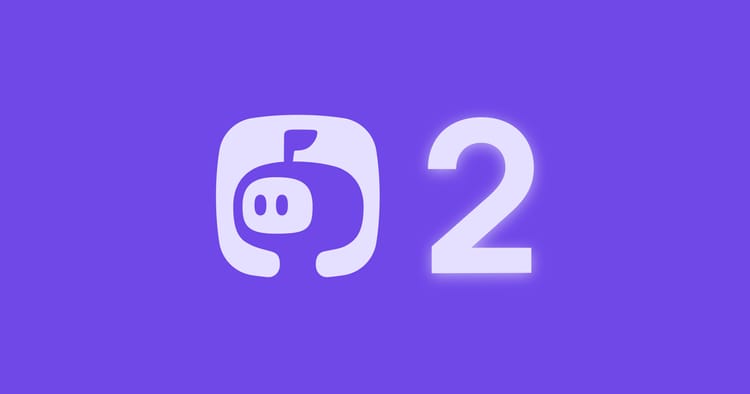The top 4 essential tools for remote teams
Like how the Avengers team needs tools (Thor needs the hammer, Captain America needs the shield, and so on) to perform at their best, your remote team, too, needs a good suite of tools to improve communication, collaboration, and work productivity. Here are the top four essential ones:

1. Vowel
“Vowel is the tool for remote teams to host, capture, search, and share video meetings.” Unlike Zoom and other meeting tools, Vowel provides live transcriptions, instant recordings, an in-built meeting notepad you can use to take collaborative notes and share with your team, and a host of other features. It’s an all-in-one productive meeting tool that you can use to plan, meet, and act on your meetings.
Key features:
a) Plan and share your meeting agenda—so everyone comes prepared to contribute.
b) React with an emoji, comment, or raise your hand to participate in the discussion.
c) You can time-stamp a meeting to highlight key events. Then, watch it on 2X or directly jump to the highlights.
d) Turn your notes into a shareable summary of decisions, next steps, and action items.
e) Search through your past meeting content to find what you need.
Pricing:
Check out Vowel
2. Loom
I agree that meetings are crucial for performance reviews, user research, weekly team updates, and more. But, there are several events—product reviews, feedback on work, sharing status updates—for which the meeting is a time waste.
You can skip meetings and get your message across through instantly shareable videos. That’s where Loom comes in. All you have to do is record your screen and camera and share the video link.
Key features:
a) Record your screen, webcam, or both at the same time.
b) Use Loom’s instant editing features to make your video fun and engaging. Add GIFs, custom video thumbnails, and your brand logo/color.
c) Viewers can leave emoji reactions or time-stamped comments to respond to a specific moment in your video.
d) Get video insights to improve your recordings.
Pricing:
Check out Loom
3. Slack
Slack is your Digital HQ where your team can communicate, collaborate, and bond.
Key features:
a) Stay organized and focused with central places for conversations, files, tools, and people.
b) Search through your message history to locate specific conversations and files.
c) Automate routine actions and communication—-so you can do creative work.
d) Integrate Google Drive, Office 365, and other 2,200 apps.
Pricing:
(You can also use the free version)
Check out Slack
4. Google Workspace
Google Workspace is a collection of tools—Docs, Sheets, Gmail, Calendar, Drive, Meet, and others—that allows your team to connect, create, and collaborate.
Key features:
a) Collaborate in real-time with Docs, Sheets, and Slides. “See edits as others type, communicate through built-in chat and ask questions in comments. Several people can work at the same time, and every change is saved automatically.”
b) Store and share files in the cloud. “Quickly invite others to view, download and collaborate on any file – no email attachment needed.”
c) “Use shared calendars to see when others are available and schedule meetings with automatic email invitations. With one click, turn your meeting into a video conference from any camera-enabled computer, phone, or tablet.”
d) Secure your data and services.
Pricing: Free and paid.
Check out Google Workspace.