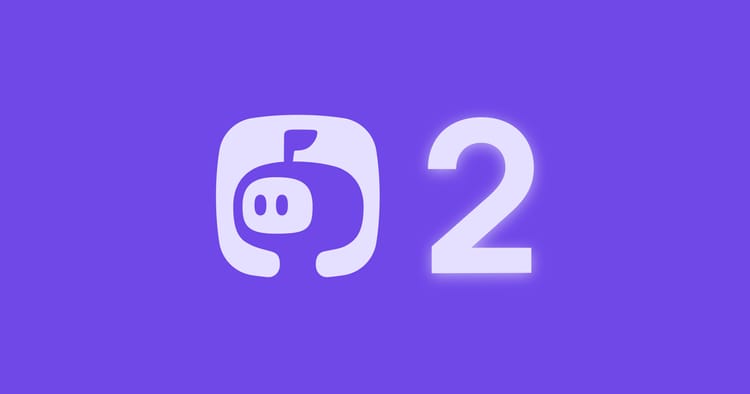4 benefits of email batching

Email batching is a process that allows you to receive emails only during a particular time—so you achieve inbox zero and be productive.
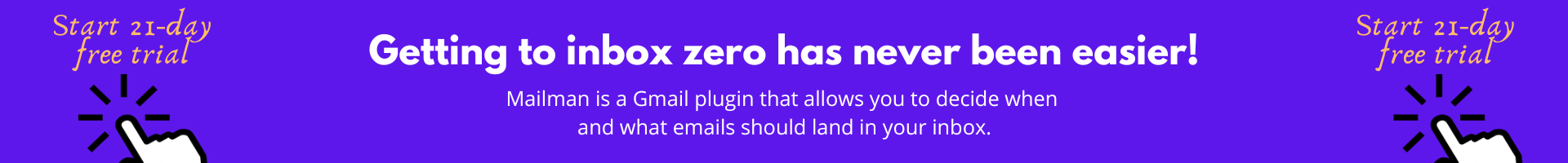
4 reasons to batch your emails:
1. Fewer distractions lead to deep work
Have you ever caught yourself responding to emails in the middle of work, and now you have to refocus to do the job? I have.
Receiving continuous emails breaks workflow—distracting you from your tasks. These distractions rob 28% of your work day, leading to low productivity, increased stress, and poor work-life balance. On top of this, research shows that it takes 30 minutes to refocus after you’re distracted. That’s a lot of wasted time you could have spent on doing your work.
The antidote to these problems is email batching. It helps you switch off receiving uninterrupted emails—so you can do deep work (doing a task with 100% attention without being distracted). With deep work, you can maximize your creative output.
2. Get your work done faster
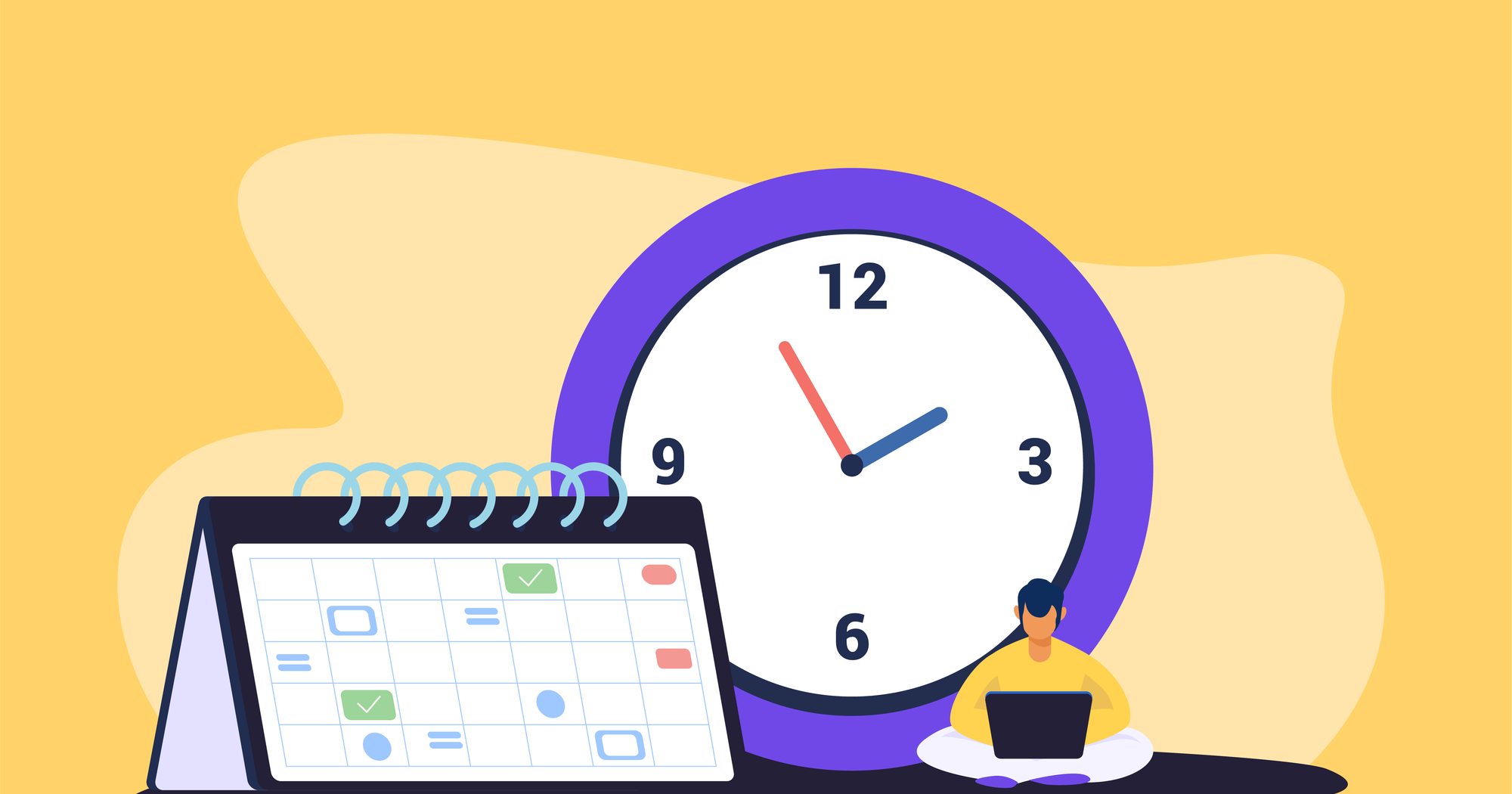
Fewer distractions mean you spend more time working than responding to emails. This way, you complete your work faster (what took you 3 hours due to continuous responding may now take only 2 hours). You can use this saved time for completing trivial tasks (that you otherwise didn’t have time for), shipping faster, and achieving a work-life balance.
3. Less stress and anxiety
You know how stressful it is when various emails demand your time and decision. Even if you don’t have to respond urgently, it bothers you subconsciously and draws your attention toward it while doing your work.
Researchers at the University of California confirmed this. “The longer one spends on email in [a given] hour, the higher is one’s stress for that hour,” the authors noted. Unsurprisingly, when employees are stressed, they’ll perform poorly, be prone to burnout, and be inconsistent at work.
So, it’s better for your mental health and work to keep your emails at bay. By batching your emails, you ensure you have limited but meaningful interaction with your emails.
4. Responding becomes easier

In a day, you could receive 10-11 emails. What if you received all of them simultaneously—so you responded to them at once? Batching your emails does that for you. You save time and avoid frequent distractions.
Of course, you may miss an important update or won’t be able to respond soon when needed. But you could ask the person to send those emails via Slack (or your choice o default “urgent” communication tool.
Or you can save VIP emails (important senders, domains, and keywords) on Mailman to receive these emails immediately after the person sends them.
Batch your emails with Mailman
Mailman allows you to batch emails: receive emails at hourly intervals, a set number of times per day, or at specific times. Choose the best time (that works best for you) to increase your productivity. Sign up here and get started.