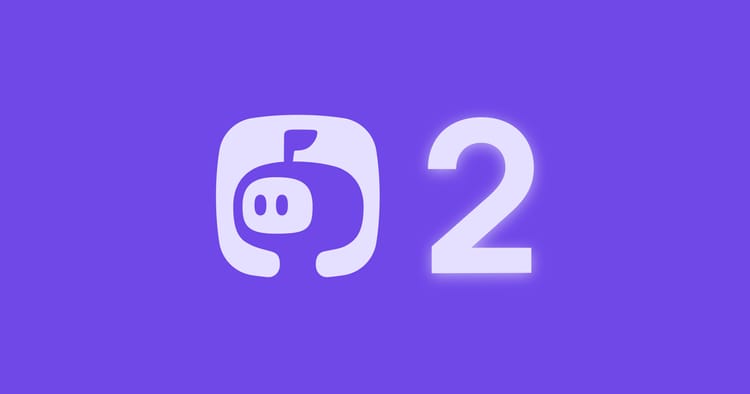5 free websites to use for your work

I’m an Internet nerd. You’ll find me surfing through different rabbit holes and discovering tools/resources that improve my work productivity. Here are five such free websites:

1. TinyWow
“TinyWow provides free online conversion, PDF, and other handy tools to help you solve problems of all types.” It allows you to convert any file format into one another for free. For example, PDF - Word, JPG - PNG, XML - CSV, and more.
Plus, you can find free versions of many tools such as:
a) Adobe Acrobat Pro (PDF editor)
b) Photoshop (image editor)
c) Movavi (video compressor)
2. Visualize Value archive
Want visuals to spice up your presentation, blogs, or social feed? How about using visuals to simplify complex topics? Visualize Value is your ally. It’s a collection of images built upon “quotes from great thinkers, mental models, and timeless philosophical ideas.”
You can search visuals by keywords, tags, and person names to find the ideal image for your use. For example, here are visuals under the “build” keyword.
3. Marketing examples
Marketing Examples is my favorite marketing newsletter. Harry Dry, the brain behind it, has scaled the newsletter from 0 to 110,000+ subscribers. Marketers from billion-dollar companies are subscribers. You’ll learn copywriting, content marketing/promotion, and social media strategies to increase your brand awareness and revenue.
Harry shares marketing and copywriting tips to help you with your content, acquisition, social, conversion, landing page, and more. He also breaks down the marketing strategies—and how to apply them—of big/small brands, influencers, worldwide leaders, musicians, sports icons, and anyone from whom you can learn.
Ace your marketing skills by learning from Marketing examples.
4. Land-book
Want design inspiration to fuel your creativity? Look no further. The founders created Land book “for designers, developers, product owners, marketing managers, founders, freelancers, and really, for anyone” looking for design inspiration.
“At Land-book, you’ll find a great variety of websites. No matter what project you’re working on, there’s always something that might inspire and encourage you to do even better stuff.”
You can filter designs by style (brutalism, animation, apple style, and more), industry (e-commerce, education, finance, and more), and type (single page, infographic, software, and more).
For example, here are the results for animated e-commerce designs.
5. unDraw
unDraw provides free illustrations for your projects. Organizations like Google, Microsoft, Facebook, Harvard Business School, and hundreds of others use it to “create better-designed websites, products, and applications.
[You can] browse to find the images that fit your messaging, automagically customize the color to match your brand, and use it as an image, embedded code, or directly in your design workflow.”
You’ll find “quality illustrations available for your designs with customizable color(s), objects that can be combined and modified to create new exciting images and with a design style that balances art and tech to future-proof your designs.”
BONUS: VEED
VEED is a versatile online platform that offers a suite of free video tools, making it simple for users to create and edit engaging content. With an easy-to-use interface, VEED provides a range of features such as a video editor, video cutter, and video converter,, perfect for enhancing your projects without the need for extensive editing experience.
In addition to these core features, VEED also includes:
a) Video merger
b) GIF maker
c) Audio visualizer