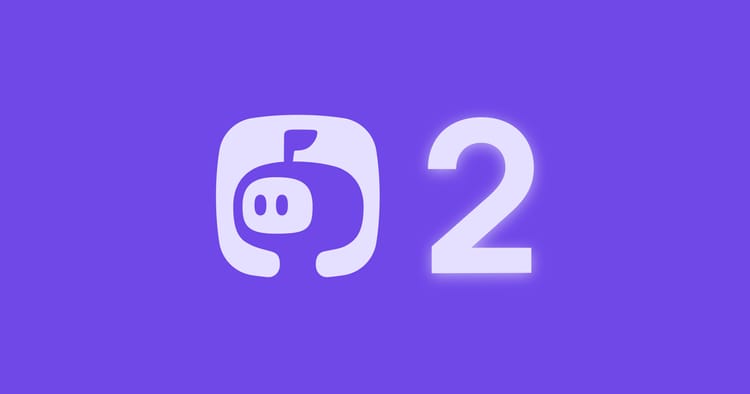5 tips to set up your work-from-home office

Setting up your work-from-home office shouldn’t be a time-consuming task. I’ve been working remotely for the last 3+ years, and have short-listed the following five tips to get it right and start working right away:
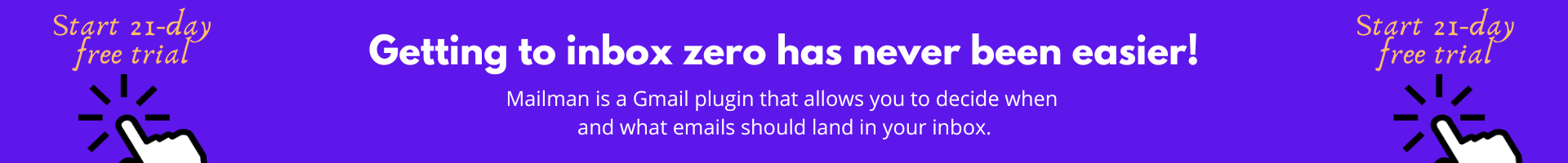
1. Find the best location

You must have a space that separates your work and personal lives—a place you can work from without family disturbances or other distractions.
If you have a dedicated room you can use as a home office, that’s awesome. But if you don’t, pick a home corner where no one will bother you. For example, your basement, kitchen area, or other vacant space. Ideally, choose a place with consistent light, noiseless background and that can hold your computer/laptop, chair, and other necessary work equipment.
You must also ask your family not to distract you during working hours. Also, test your Internet/Wi-Fi signal around your workstation.
2. Invest in the right equipment
You must have the right tools to work from home. Here are some things you must invest in:
a) Choose an ergonomic chair with an adjustable height, excellent back support, built-in lumbar support, and adjustable armrests.
b) Similarly, choose a table for your computer/laptop with a good height—so you don’t have to bend regularly and hurt your back.
c) Buy Bluetooth, a mic, and noiseless headphones for quality meetings.
d) Purchase necessary stationers according to your work needs.
Here’s a good list of all the short-listed equipment (which laptop, headphones, chair, table, keyboard, and more you must consider buying) you can buy.
3. Keep distractions away
Working from home comes with several distractions you should tackle to be a successful remote worker. Here are some ways to get started:
a) Always have a water bottle and other things (files, paper, and more) that will help you be productive around you—so you don’t leave the workplace for such things.
b) Use Freedom to block distracting websites and apps.
c) Keep everything—your snack, video game, phone, sofa, and more—that can distract you away from your workspace.
4. Get access to the software necessary for work productivity
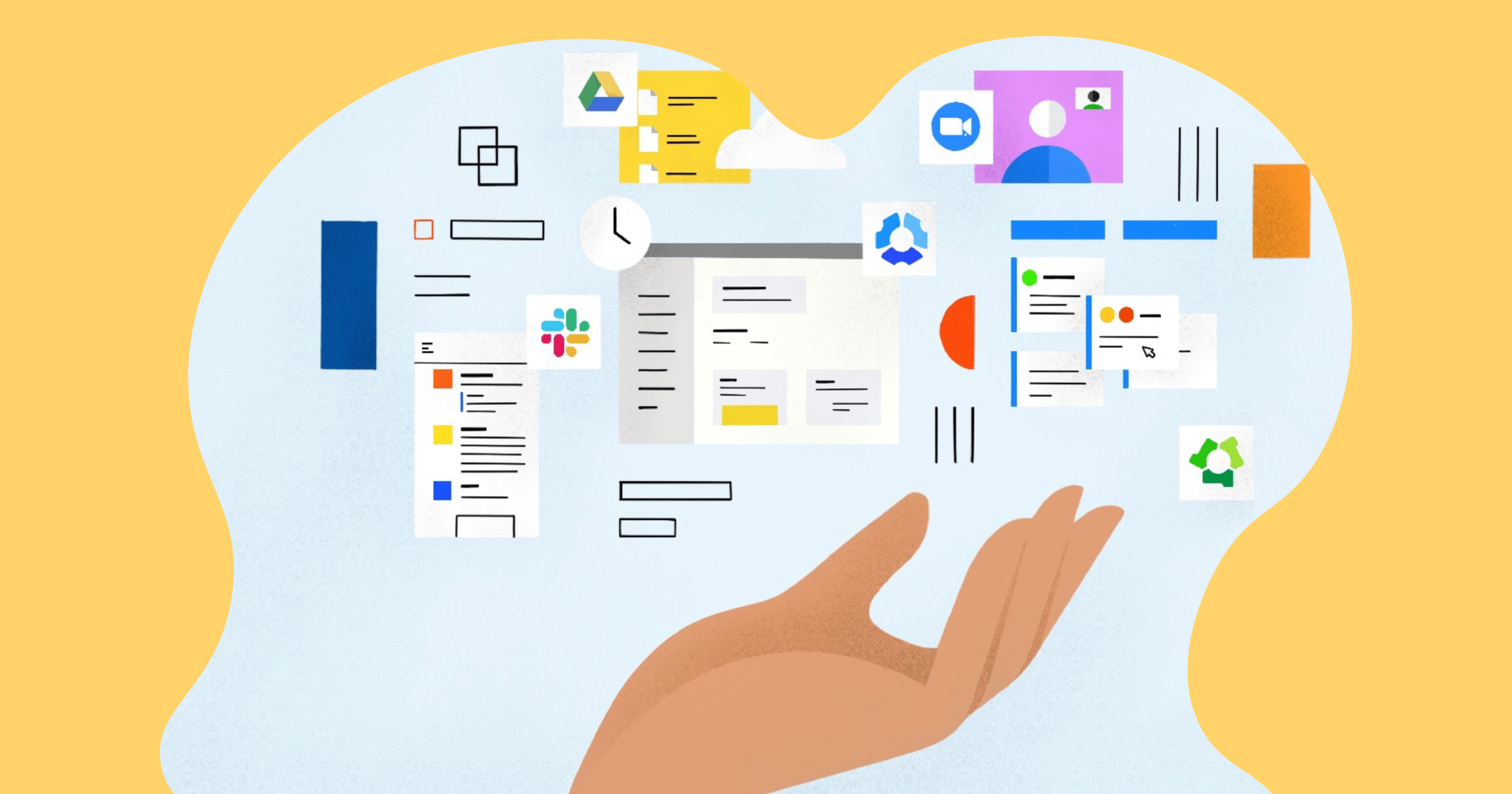
You’ll need access to the software—Google suite, video conferencing app, project management software, daily communication channel, and more—to work efficiently. Generally, your employer will give you access to them. Ensure you get it right on day 1.
But apart from these, there are tools you would need depending on your job to help you do a better job. For example, if you’re a marketer, it could be a subscription to a paid app/community, specific software, and more. Ask your employer to pay for them, or if you can purchase them yourself.
5. Follow the basic etiquette to keep your work-from-home office and yourself healthy
a) Always clean your workspace after your working hours.
b) Every night, ensure you have all the necessary things to start work tomorrow.
c) Keep your spine straight while working. Of course, there will be times when it isn’t due to multiple reasons, but ensure it’s straight most times.
d) Keep your computer/laptop at least 25 inches from your eyes.
e) Adjust your monitor’s brightness level such that it doesn’t affect your eyes and cause headaches.