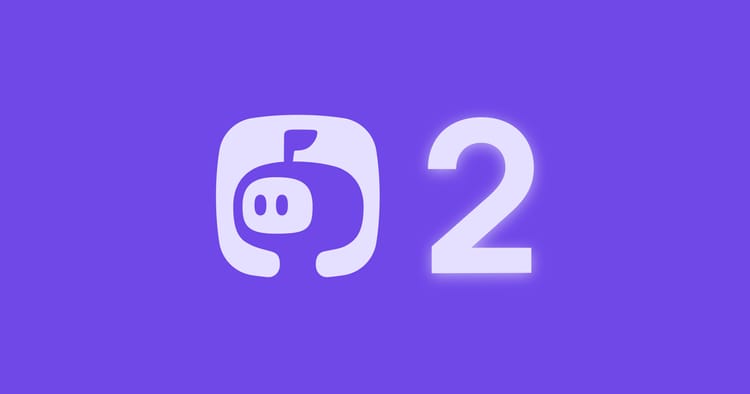How to create work-life boundaries as a remote worker?
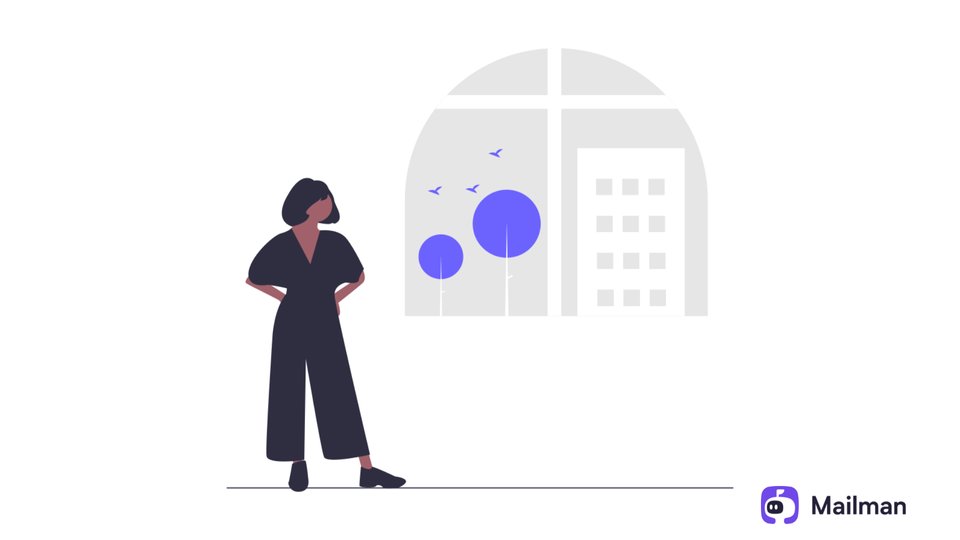
During the lockdown, I read on Twitter, “We are not working from home. We are leaving at work.” This line has stayed with me since then. And as a remote worker, I can vouch that it became true, at least for me.
I agree that there are countless work-from-home benefits:
- Flexible schedule
- Increased productivity
- Zero commute stress, and
- More time with family and friends.
But, in-office work had a clear work and personal life distinction. You logged off after 6 pm and rushed to your home. No one would contact you after that.
That doesn't happen when working from home. It has pushed many employees to work longer hours. One task here, one meeting there - a remote worker is working outside their working hours to attend calls and reply to emails.
Unsurprisingly, this has caused burnout issues and work distress. It’s why creating and communicating work boundaries is essential. It helps everyone respect each other’s time and energy. And sets a reminder to everyone that just because people are working from home doesn’t mean they are available 24/7.
Tips to set work boundaries and enjoy your work-life balance:
Create your workspace
It’s important to separate work from home. Creating a dedicated workspace will help you switch between your work mode and relax mode. Build a home office if you’ve enough space in your house. Restrict this area to work. Don’t allow any family members into it. Plus, don’t use it for any other purpose other than work.

Fill your workspace with positive energy cues like books and plants. Other key tips to creating your workspace:
a) Work under natural sunlight.
b) Choose a workspace away from family and traffic noise.
c) Have only the essentials that will help you to work: laptop, speaker, notebooks, and working table.
d) Declutter the space.
e) Remove distractions: mobile, video games, and couch.
Pro Tip: I understand not everyone would have the luxury of a home office. You can create a mobile office that you can set up and tear daily. Or work out of a café. Or partner with remote colleagues to rent a coworking space.
Set and follow a routine
One of the remote work perks is you can work any time. Want to work late nights? No issues. Prefer a morning routine? Awesome!
But, don’t change your work timings every other day. Not having a work routine will trigger procrastination. You'll continue postponing the task to the next hour. Example: You plan to start working at 9 am. But, then you think, "I have the whole day to complete the task. Will start working at 12 pm." This changes to 2 pm, then 3 pm, and so on. In the end, you'll get nothing done.
Here’s where having a strict routine helps. It will ensure you avoid procrastination and get things done. How to set a routine? Start by deciding your chronotype. Chronotype is when you feel the most energized to work.
For some, it’s the mornings. Some prefer late nights. While others like the in-between hours (9-6). Observe yourself. See what’s your chronotype. Schedule your tasks accordingly. Fix a time to start and shut down your work. Stick to that routine.
Know what’s expected of you
Set clear work expectations right from Day 1. Confront the manager to know your work responsibilities. Get to know what are the immediate priorities. Plan short-term and long-term goals that align with the company’s needs.
Make sure you plan weekly tasks. Get those done and report to your manager with your work status every Friday.
Practice asynchronous work
Calls and meetings consume a major part of your daily routine. This drains energy and reduces work motivation. Enter asynchronous work.
Asynchronous work isn’t scheduled and doesn’t demand real-time interactions through phones or emails. You do work on your time and don’t have to worry about responding to someone immediately.
It helps minimize the time spent on communication, makes focused work the default, encourages high-quality responses over quick shallow responses, better documentation, and so much more. The list of benefits just goes on.
Some tips to get started:
a) Choose your work hours as stated above.
b) 90% of your communication should be in writing. Cut meaningless calls and meetings. Have a strict criterion when you should have a meeting. I like this loom example:
And this Harvard decision tree.
c) Ensure your company documents everything so that every employee has the same level of information. This includes how to work, communication guidelines, whom a person should report to, and your culture guide.
Store this information on a shared database like Notion. Share this guide with every new hire.
d) Ask your company to fix the communication stack of your company. Should every employee communicate through email? Or Slack?
Ideally, you should also let coworkers know how they should contact you in case of any coordination.
e) Don’t set the standard of urgent response. It’s not possible. Sometimes, it isn’t even needed.
Promote thoughtful responses (which of course takes time).
But, there are times you need an urgent response. Two ways to tackle this:
- Either, you can set aside 2-3 common hours when every employee should be present. Anyone can cross-communicate and get the required information.
- Or have a specific communication channel. Example: If anyone wants an urgent response, communicate on Slack.
Set work boundaries with your co-workers and household

Tell your employees when you’re available for work collaboration and meetings. Example: “Contact me between 10am-12pm.”
Ask them to stick to that schedule. Don’t entertain any meetings/collaboration outside that schedule, unless urgent. Define what you mean by urgent.
Explain to your team that just because you’re working from home doesn’t mean you’re available 24/7. The same goes for your family members.
Don’t let your household to-do’s come in the way of your work routine. This will decrease your work efficiency and delay your tasks. Ask your family to not disturb you while you work.
Pro Tip: Stick to the boundaries you create. Example: If you log off after 6 pm, don’t accept work afterward. Because if you do, others will see this as a chance to offload their work to you every time. Practice saying “no.”
You can reply with, “Thank You for trusting me with the work. But, I have logged off now. I’ll message you tomorrow to know the details of the work. We can then discuss further.”
Communicate your non-negotiables to colleagues
Don’t fall into the “There’s just one more task. Do this and log off” loop. Often such tasks come at the cost of your personal or family time. The golden rule is to let your employees know your work routine. Tell them that any work outside your routine will be done the next day.
Likewise, make a list of other nonnegotiables and let your colleagues know.
Some of which can be:
a) “I’m not available 24/7. Communicate with me on the pre-accepted work time.”
b) “I don’t work on weekends.”
c) “Don’t communicate with me on WhatsApp. I prefer work communication through email or Slack.”
Engage with your team members
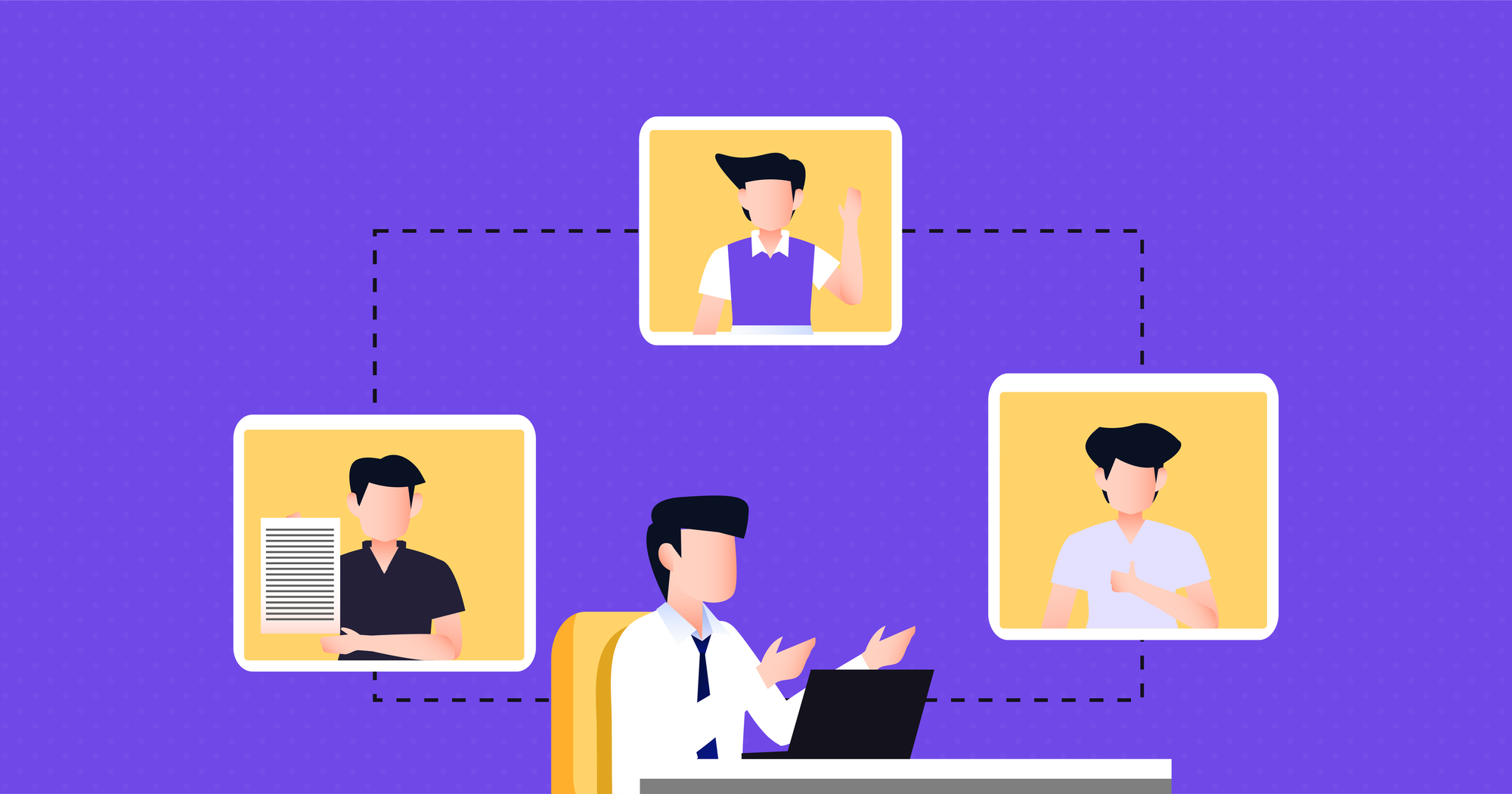
Like family bonding, it’s equally important to strengthen team bonding. This will better your communication, and coordination, and build trust.
Be intentional about remote team building. Because, unlike in-office work, there aren’t many opportunities to connect with your team.
Start here:
a) E-meet your remote colleagues. Discuss shared interests, likes/dislikes, and get to know each other on a personal level.
b) Ask your team to schedule one day per month as a FUN day. You all can read books, play online games, or just cross-communicate with other departments.
c) Plan in-person meetings if possible.
Use Technology to perfect remote work

Remote work can be distracting. From frequent email notifications to background noise, it can drain your energy levels and divert your focus. Arm yourself with remote tools to get rid of them. Here are some of them:
a) Use Mailman to pause emails during your deep work session. You can set Mailman to manage and deliver emails at hourly intervals or at specific times. Plus, block spam and unimportant emails.
b) Use Freedom to block distracting websites and apps during your working hours.
c) Use Krisp.ai to cancel unwanted background noise during online meetings. No one will hear your baby crying, traffic noise, sound echo, or any other noise.
d) Use Clockify to track your work hours across projects. It also gives you a visual breakdown of your time spent on different activities.
Take care of your mental health
Remote workers have complained about negative mental health and work distress. Even the Harvard research acknowledges it. So it’s important to rest whenever you feel work stress.
Some mental health tips:

a) Don’t work 6 hours straight. Take in-between breaks to calm and re-energize. Use the Pomodoro technique:
- Pick one large task.
- Cut it down to smaller tasks.
- Set a timer of 25 minutes.
- Work on the smaller task for 25 minutes.
- Take a break of 5 minutes.
- Repeat 4 times.
- After that, take a longer break of 15-30 minutes.
b) Carve personal time. You can play games, read books, and practice your hobby. Or just reflect on your thoughts.
c) Enjoy your weekends. Throw yourself a party. Or enjoy time with friends and family. Don’t touch your work until Monday, unless urgent.
d) Make the most out of your vacation days. Don’t get stuck in front of a laptop. Travel with your family. Or plan a trip with your friends.
e) If required, take a few days off to clear your head.
f) Consult mental health expert in case of constant negative symptoms of mental health. Don’t wait for severe situations.
Set boundaries and enjoy work-life balance
Setting successful work boundaries doesn’t happen overnight. It requires consistent effort. Get started with these tips to separate your work from life. And over time, you’ll find others respect your boundaries. The result? Increases productivity and healthy work-life balance.